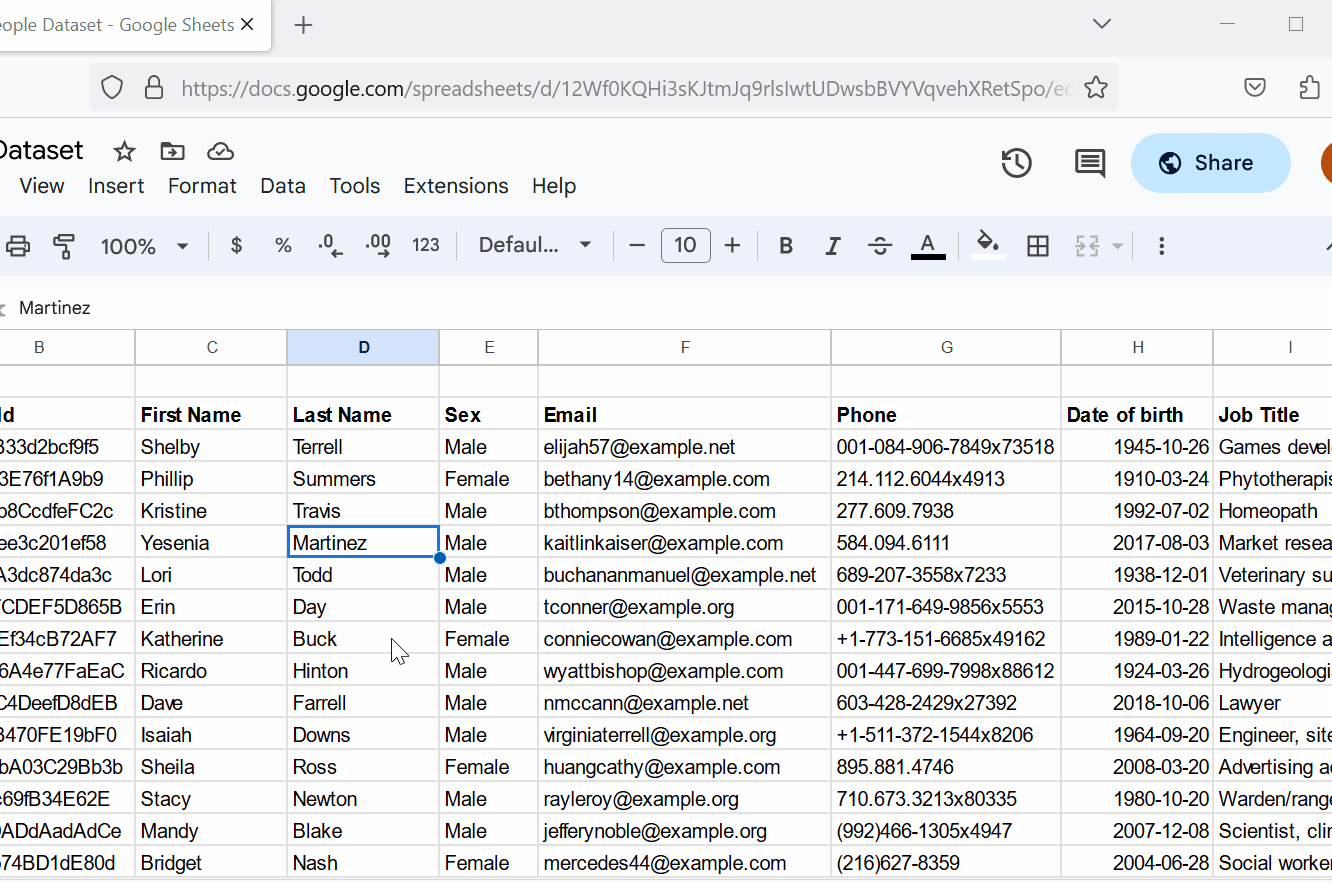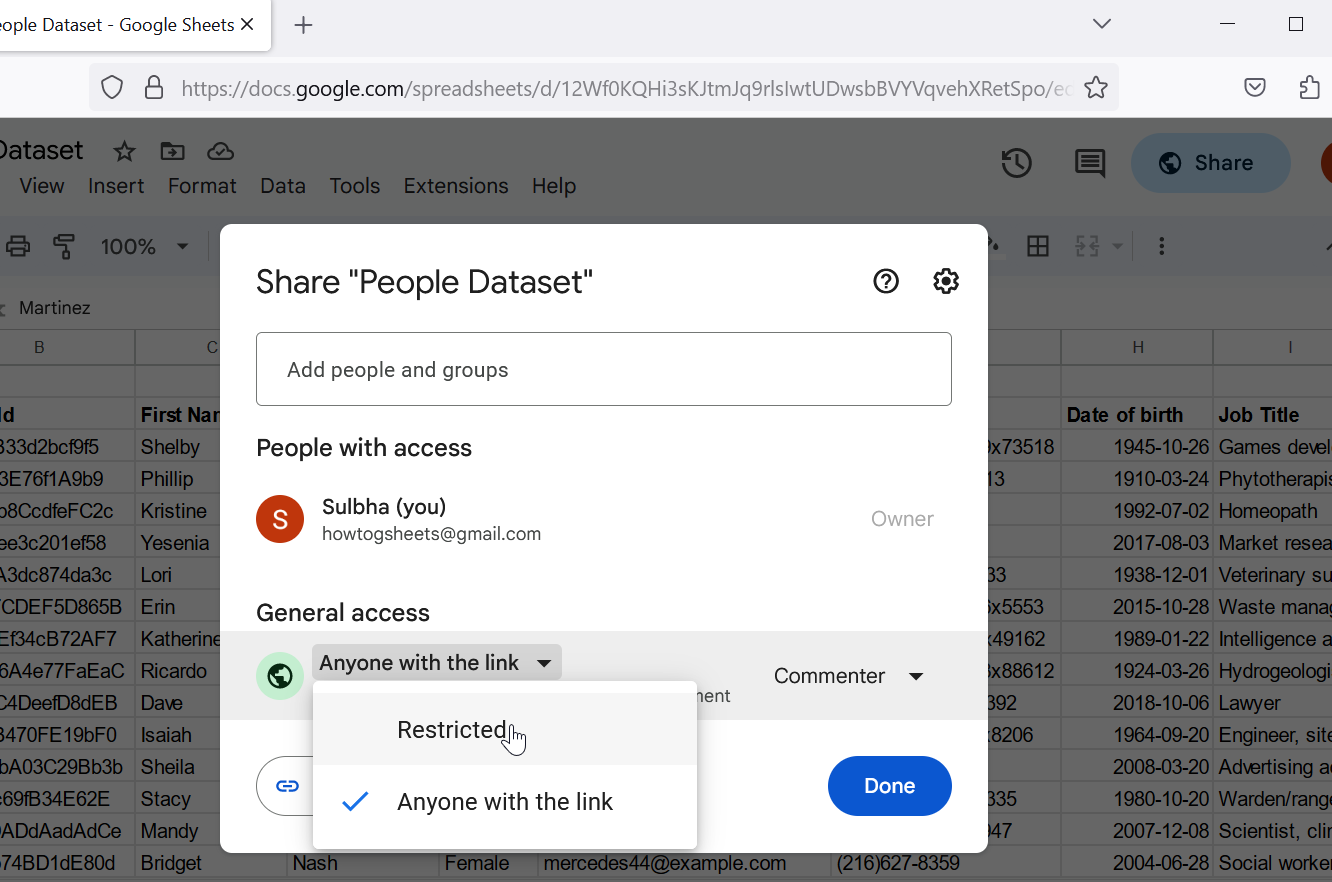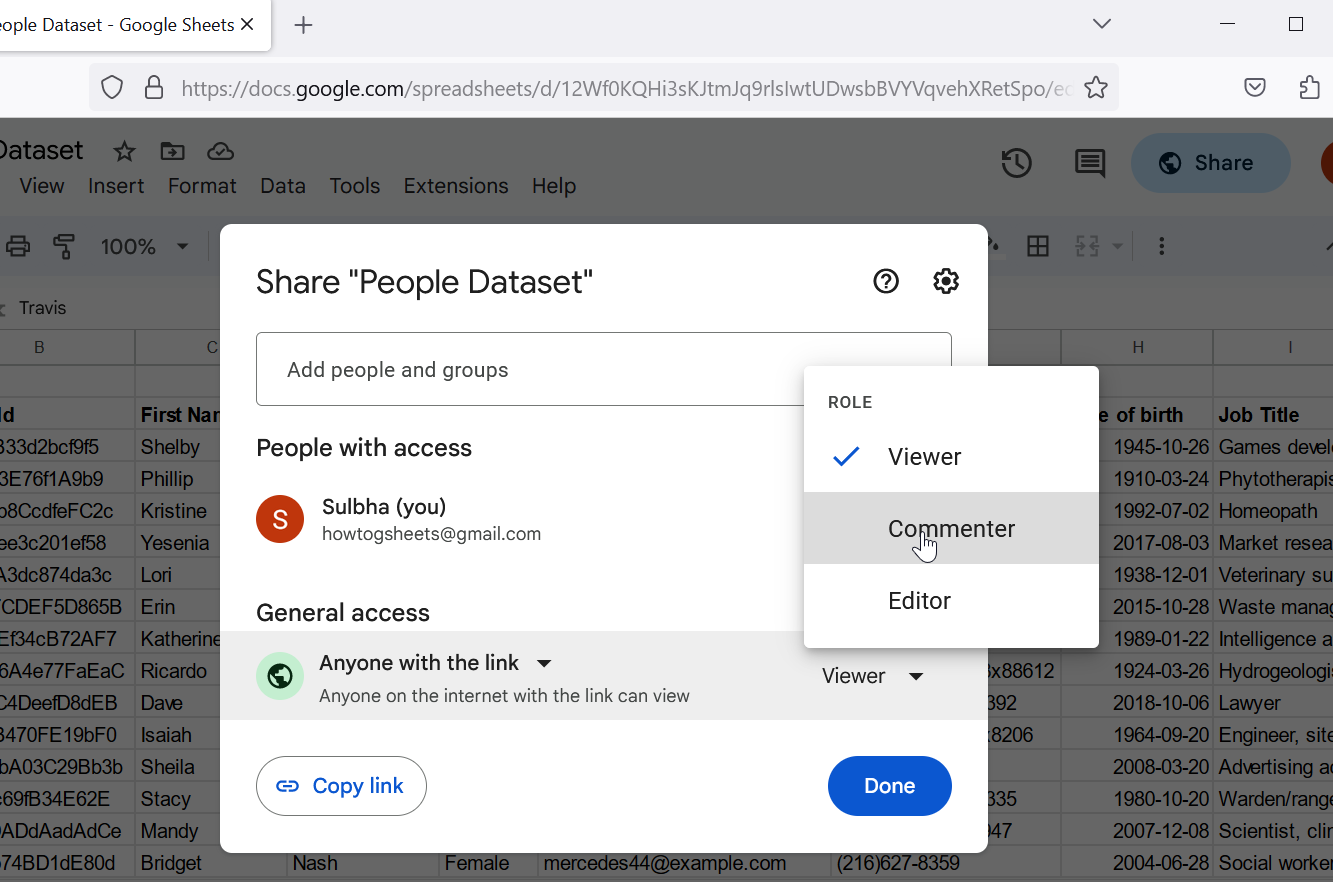How To Unshare Google Sheet Shared With Everyone
This post walks you through the process of revoking access of a Google Sheet shared with everyone on the internet.
Unshare Google Sheet
Open the Google Sheet you already shared with everyone on the internet.
Click on the Share button located on the top right corner of the Google spreadsheet window to open the share popup window.
Under the General Access section, click on the Anyone with the link dropdown and select Restricted.
Click on the Done button to revoke access to the sheet.
The following animation demonstrates the above steps.